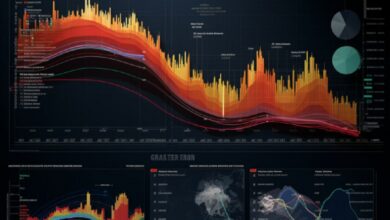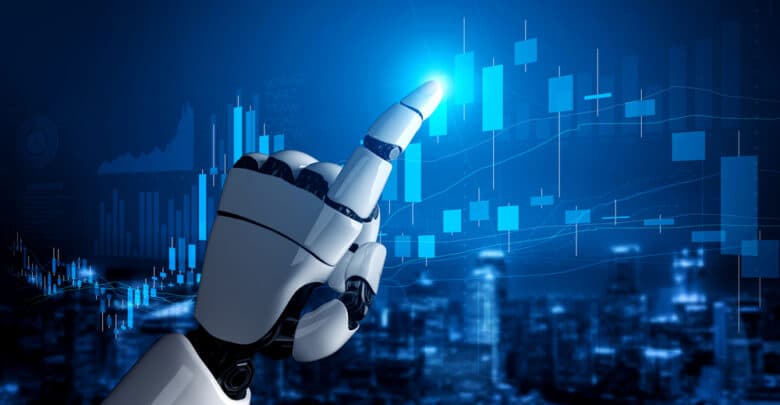
Decentralized crypto exchanges, or DEXes, have witnessed growth in their daily trading volumes in recent months. While the figures are staggering, these trading platforms come with complicated user interfaces that hinder novice crypto users from adopting them. However, thanks to Unibot, anyone can now trade on DEXes. This guide explains how to get started with the Telegram bot.
Understanding Unibot
Unibot is a Telegram-based trading bot that lets decentralized finance (DeFi) enthusiasts trade cryptocurrencies on popular DEX Uniswap V3 from their Telegram accounts. Since its inception in April 2023, Unibot has grown in popularity, recording a significant increase in users along with trading volume. The bot was developed by Ayden, Apple’s ex-employee.
Unibot’s Performace
Data from Dune Analytics shows Unibot’s daily users stand at $1,564, with each user making about 25 trades a day. The bot has processed $167 million in trading volume since launching. Meanwhile, its daily trading sales stand at $4.7 million.
How Unibot Operates
Liquidity Provision
This Telegram bot allows users to provide liquidity on Uniswap V3. Unlike the traditional liquidity provision model, where a crypto user has to deposit two tokens of a particular trading into a liqudity pool, Unibot lets users deposit a single crypto asset. These liquidity providers earn high annual percentage rates.
Trading
Through Unibot, you can trade ERC-20 tokens from your crypto wallet on the Telegram messaging app. The bot allows you to import an existing wallet or use any of the three wallets it creates when registering an account.
Once you set up your wallet and place a buy/sell order, unibot executes the trade on your behalf.
Main Features
Here are the key features of Unibot:
Limit Orders
Unibot makes it possible for users to place limit orders. But what are they? Limit orders involve traders specifying the price at which they want their trades to be executed. If the specified price is not hit, Unibot will not execute the order.
Private Transactions
You can transact privately with Unibot to shield your trades from MEV (Miner Extractable Value) bots, which are built on the Ethereum blockchain to exploit profitable opportunities.
Mirror Sniper
Through this feature, novice traders are able to follow the trading strategies of seasoned traders, allowing them to become profitable despite their shallow trading knowledge.
Method Sniper
This feature allows you to track soon-to-be-launched cryptocurrencies and buy them immediately after they’re listed for trading.
Creating a Unibot Account
Follow these steps to get started with Unibot:
Step 1: Download and install the Telegram app on your computer or smartphone.
Step 2: Go to your browser and open unibot.app (the official Unibot website).
Step 3: On the website homepage, click “Start Trading,” and an “Open Telegram” button will pop up. When you press it, Unibot’s Telegram account will open. To launch the bot, click “Start.”
Step 4: Unibot will automatically generate three wallets, which you will be required to fund to start trading. Also, as mentioned earlier, you can use your existing ETH wallet if you do not want the bot’s wallets. To transfer ETH tokens to any of the three wallets, paste their addresses on the source of funds.
Step 5: Track the progress of the transaction on Etherscan. If complete, refresh the bot for your funds to appear.
How to Purchase Cryptocurrencies on Unibot
Step 1: Click the “Buy Tokens” button and select the wallet you wish to use to buy the crypto assets.
Step 2: Enter the amount you want to spend on the tokens and activate the private transaction feature.
Step 3: Now send the message.
Note that if you want your trades to be executed ahead of others, you can use the “front-run” functionality.
Step 4: Key in the smart contract address of the crypto asset you wish to purchase. Such addresses can be found on Etherscan.
Step 5: Press “Enter” to buy the token. Unibot will display the details of the transaction once it is complete.
Conclusion
Unibot provides a fast and easy way to trade tokens through the Telegram app. For this reason, it’s no surprise that the bot is becoming more appealing to beginner crypto traders who find decentralized exchanges complex to use.
Tokenhell produces content exposure for over 5,000 crypto companies and you can be one of them too! Contact at [email protected] if you have any questions. Cryptocurrencies are highly volatile, conduct your own research before making any investment decisions. Some of the posts on this website are guest posts or paid posts that are not written by Tokenhell authors (namely Crypto Cable , Sponsored Articles and Press Release content) and the views expressed in these types of posts do not reflect the views of this website. CreditInsightHubs is not responsible for the content, accuracy, quality, advertising, products or any other content or banners (ad space) posted on the site. Read full terms and conditions / disclaimer.